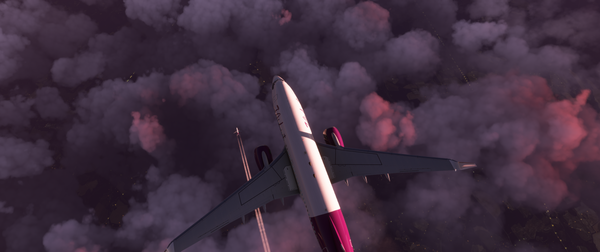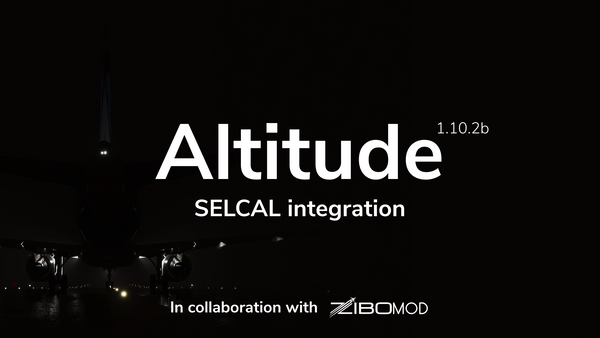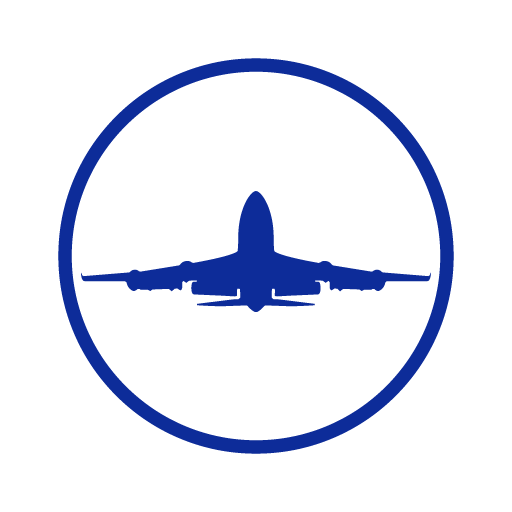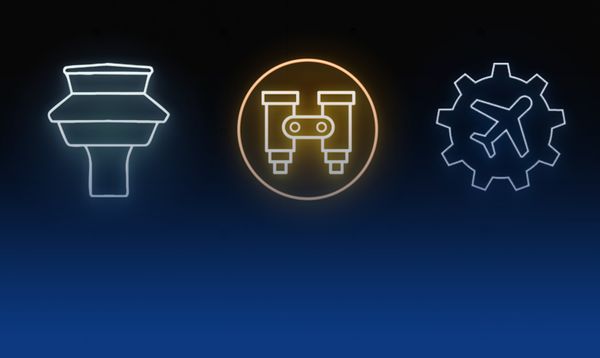There is nothing better than to start 2024 with a new release of IVAO's Pilot Client, Altitude. Today, we are excited to announce Altitude 1.13. A major reworked version of the popular client lays the foundations and enables us to prepare for the intriguing developments planned for 2024.
The software version has been in Alpha and Beta testing within IVAO's internal teams and has, thus far, received positive feedback since its initial release in October. It's an exciting new version with major new additions such as P3D v6 implementation.

With a new version comes a new change log and below are the comprehensive changes our community will see:
🤘 Main Changes
- New UI: As we switched from Qt version 5.15 (deprecated) to Qt version 6.6, there was a complete rework of the Pilot UI and a slight rework of the Pilot Core for FSX/P3D and MSFS.
- This also means that the AutoUNICOM feature has been greatly reorganised, but some elements may still need to be adjusted.
- The Pilot UI windows are now resizable, but they still have minimum sizes in order not to break the UI.
- The Pilot UI windows should also support natively screens with different scales set in the operating system.
- Qt now uses the default rendering library for each operating system (Direct3D for Windows, OpenGL for Linux and Metal for macOS). This should make rendering more reliable andavoid the white screen issue appearing on some GPUs (mainly Intel ones).
- The emitting station on a Voice Server frequency (Voice ATIS and UNICOM currently) can be shown on the UI (option in the Settings menu).
- Added an update checker in the Pilot UI, informing you when a new version is available with its changelog (it is not an automatic updater yet)
- Added a local audio test
- Added a compressor to reduce automatically the volume when the sound coming from the server is too loud (may need to be adjusted depending on your feedback)
- It is now possible to connect in observer mode using your staff position as a callsign
- Added log rotation (the Pilot Core and Pilot UI are now keeping up to 10 logs)
- Added logging for the FS9 Pilot Core and Artifice
- Improved the error messages when something is failing during login
- Added API access token auto-refresh (fixes issues when reconnecting after being connected for more than 30 minutes)
👍 Minor Changes
- Updated GStreamer (used for voice) from version 1.20.3 to version 1.20.7. Some bugs have been fixed which means less risks of bugs and memory leaks.
- Fixed Follow Me car callsign syntax to match rules and regulations
- The WALLOP messages sent by the user are now added to the message text area
- Added help message when connection to Pilot Core fails
- Added support for hostnames in the connect page of the Pilot UI
- Switched most log messages to English
- Fixed MSFS Pilot Core trying to disconnect because the user is in the main menu while already disconnected.
- Because MSFS is supporting 8.33khz spacing, the corresponding Pilot Core are now using the exact radio frequency from the simulator in order to select the corresponding TS2 channel (disabled a workaround for older simulators)
- On X-Plane, a message is added to the message window at start-up to avoid having just an empty rectangle.
- Fixed a lot of deprecations and did a lot of code clean-up (to improve maintainability greatly)
🖥️ Windows
- No issues with disconnected sound devices anymore: Altitude will automatically switch to the default audio device if the one currently used gets disconnected. There is also no memory leak anymore, as we upgraded the WASAPI in GStreamer.
🍎 Mac
- This version is signed now, as we are now in the Apple Developer programme. There are now fewer issues in installing Altitude.
- The new Apple ARM processors (Apple M1/M2/etc.) are now natively supported. Rosetta is no longer needed to execute the Altitude.
🐧 Linux
- Fixed notification sounds that couldn't be heard
✈️ Simulator Specific(s)
- Microsoft Flight Simulator 2020/ Flight Simulator X
- Added a watchdog to detect if the connection to the simulator is broken. It will disconnect the user from the network after 1 minute without any connection to the simulator and suggest restarting the Pilot Core if the simulator is still running.
- Lockheed Martin Prepar3D
- Added support for Prepar3D v6
- X-Plane
- Added contrails for X-Plane 11 and 12
- Added altitude correction for X-Plane 12
- Added auto-disconnect when a user switches to replay mode
- Added an X-Plane Pilot Core plugin using X-Plane SDK version 4.0.1 (more reliable for X-Plane version 11.50 or later)
- The visibility of the message window is now saved
⚙️ Altitude Installer changes (Windows only)
- The uninstallers are now registered in the OS. It is now possible to uninstall from the Settings application of Windows.
- Deleted the FSX/P3D DLL Pilot Core (keeping the executable only)
- The FSX/P3D installer can now setup the automatic startup of the Pilot Core executable in the EXE.xml configuration file.
- If the installer fails to download a dependency (for example, GStreamer), it will first retry automatically then show an error message to the user if the problem persists. And it is now using a more reliable HTTP client (the old one was based on Internet Explorer...).
- The installer is now setting the GStreamer path in the system environment variables (instead of the user variables). This should make finding the GStreamer DLL more reliable.
🚁 MTL Installer changes (Windows only)
- Updated to .Net 6
- Added Prepar3D v6 support
- Fixed most freezes that were happening during MTL installation
🚩Minimum OS Versions Supported
- Windows 10 or later
- Linux with GCC libstdc++ version 12 or later, for example, Debian 12.1, Ubuntu 22.04 or Fedora F37 (or later)
- macOS 11 (Big Sur) or later
⚠️ Known Issues
- In the AutoUNICOM window, some group boxes may be longer than the window. Just resize the window for the moment.
You can download the latest version of Altitude by visiting the IVAO Altitude Software 🔗 website.